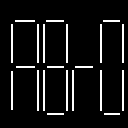3d Platformer - Community levels!
So, I just recently created a 3d platformer - https://microstudio.dev/i/this_name_is_taken/3dplatformer/ and was wondering if anyone would like to contribute to the 'community levels section'. The best way to create community levels is to clone the project and to start creating the levels you would like in the 'add community levels' section in the 'cube_placements' sprite. I will explain the rundown of how to use my engine here.
All the cubes will be added using the 'addcube function'. It has 10 inputs -
addcube(cubex,cubey,cubez,cubewidth,cubeheight,cubedepth,R_colour,G_colour,B_colour,hitboxtype)
X is right and left, Y is up and down, and Z is forwards and backwards. Note that the cubes width and height is not halved; meaning that a cube with width 100 will have a real width of 200. Also note that the player starts at position 0,0,0 at the start of a level.
There are 4 hitbox types. Hitbox type 0 is ground, hitbox type 1 is the finish, hitbox type 2 is lava, and hitbox type 3 is a bouncy surface. An example of the cube you might start with is one underneath the player at (0,0,-100) with dimensions (200,50,200), colour (0,0,255) and a hitbox type of 0. I use this cube in level 1 and many other levels as the starting cube.
addcube(0,-100,0,200,50,200,0,0,255,0)
Remember to put this inside the 'cube_placements' sprite!
Simply submit those cube placements and I can add those in - make sure to include the name of your level so I can add that as well - I will add your name in the title.
Submit any community levels you have here, using backquotes around your code (top left on keyboard below escape)! DON'T FORGET TO ADD THE NAME OF YOUR LEVEL! :)
`` (but with three backquotes)
code() //Example of how to do formatting, see in use below
mylevelname
``
code()
mylevelname